Log In
UPDATED: 12/27/23
Learn how to log into your customer portal account.

Go to sesonline.com.
In the header, click Log In.
Enter your username and password.
Click Log In.
Mobile
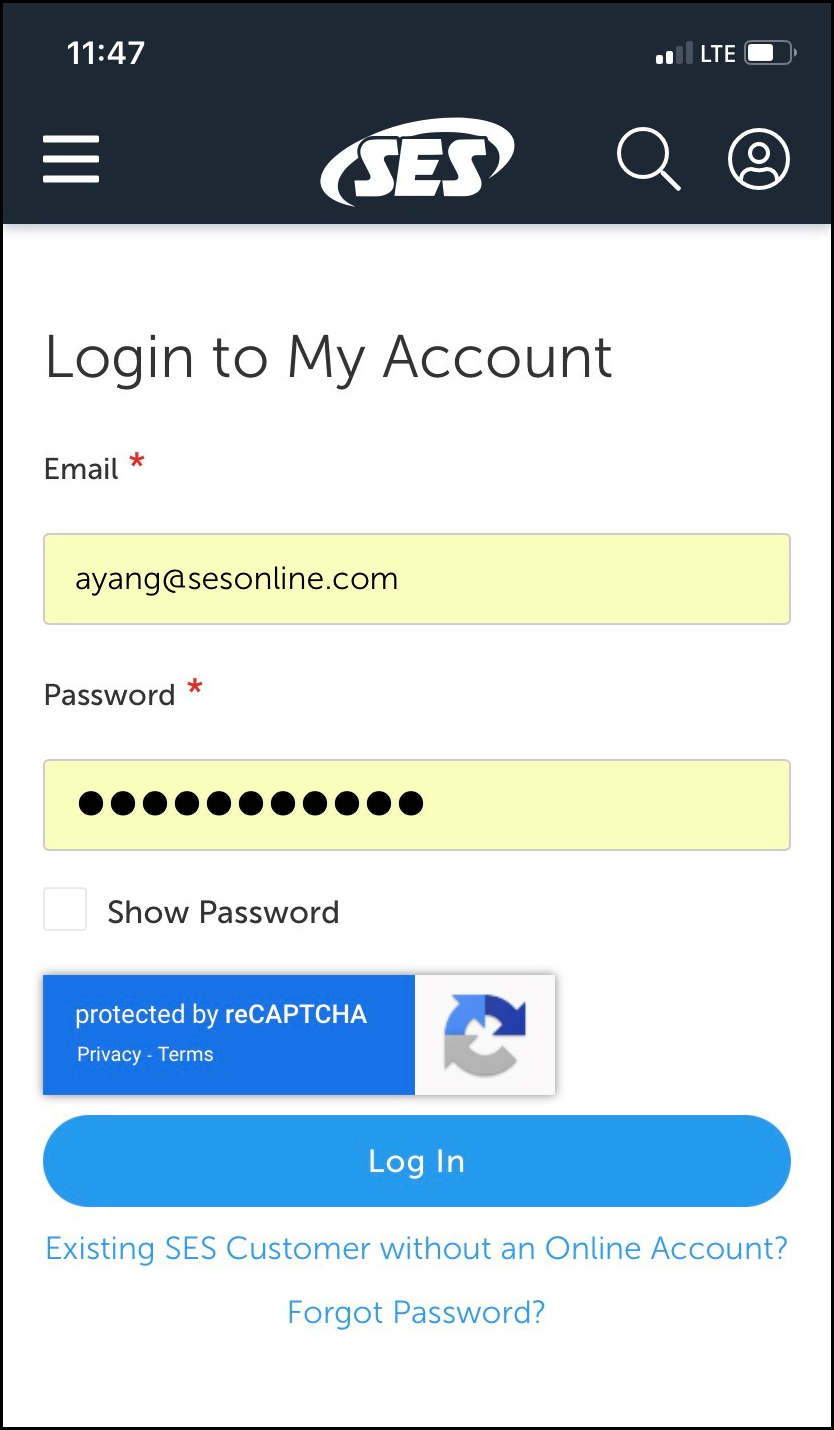
Go to sesonline.com.
Tap the account icon.
Enter your username and password.
Tap Log In.
I’m having trouble logging in.
Verify your email is correct.
Verify Caps Lock isn’t on and then try your password again.
Try clearing your cookies.
Most browsers have a lock icon in the search bar that you can click to clear your session cookies. See your browser’s help guide to learn more.
I’ve tried everything and still can’t log in. Who can I contact?
Please send an email to ecommerce@sesonline.com.
