Pay Multiple Invoices at Once
UPDATED: 5/10/2023
Learn how to pay multiple invoices at once.
You’ll need the invoice numbers for all the invoices you want to pay.
NOTE: You must select a One-Time payment to pay multiple invoices at once.
Go to sesonline.com/pay.
Enter the total dollar amount of the multiple invoices you want to pay.
Enter invoice numbers, separated by commas.
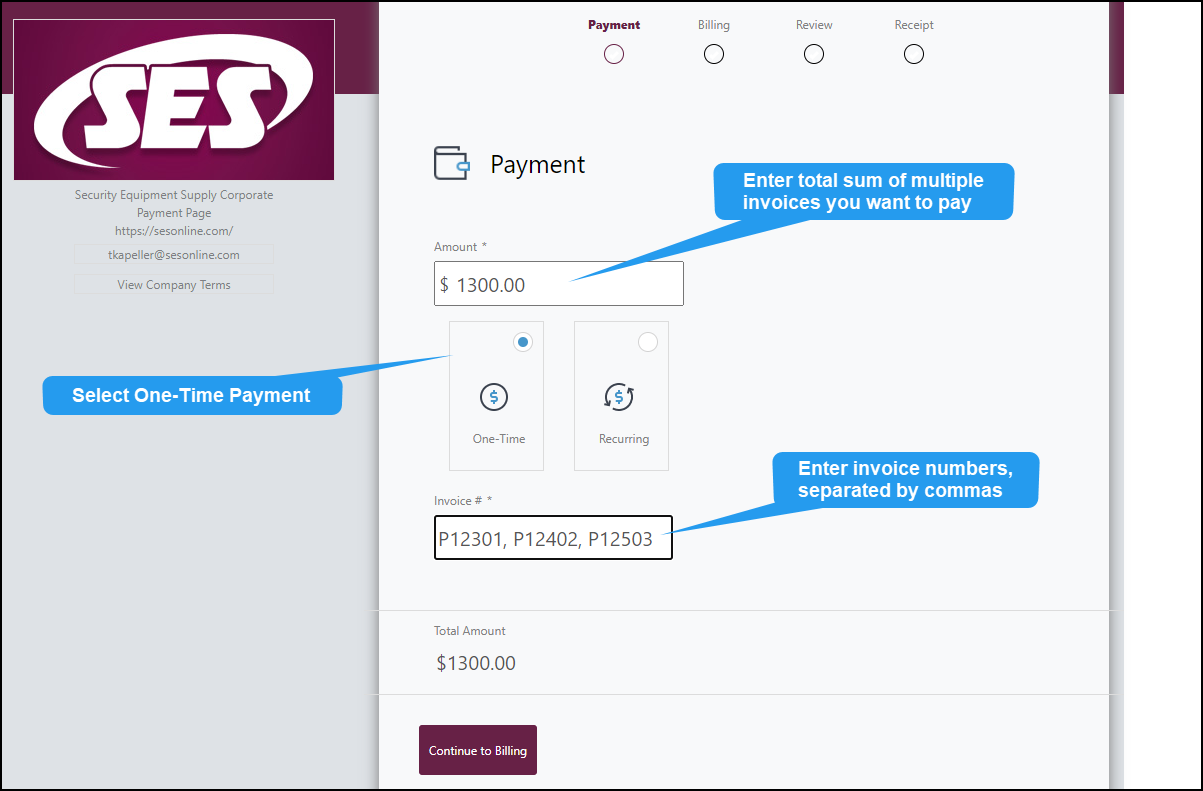
Click Continue to Billing.
Select your payment method. Then, enter payment details.
Under Special Instructions, list each invoice number with the specific dollar amount you’d like to pay. The sum of these dollar amounts should be the same as the total dollar amount you entered.
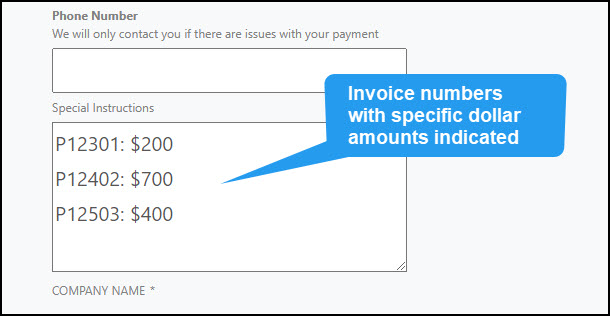
Enter your SES account details.
Click Continue to Review.
Review your payment and click “I agree to terms and conditions.”
Click Submit.
