View My Invoices
UPDATED: 7/31/23
Learn how to view, search through, and print invoices and track orders.
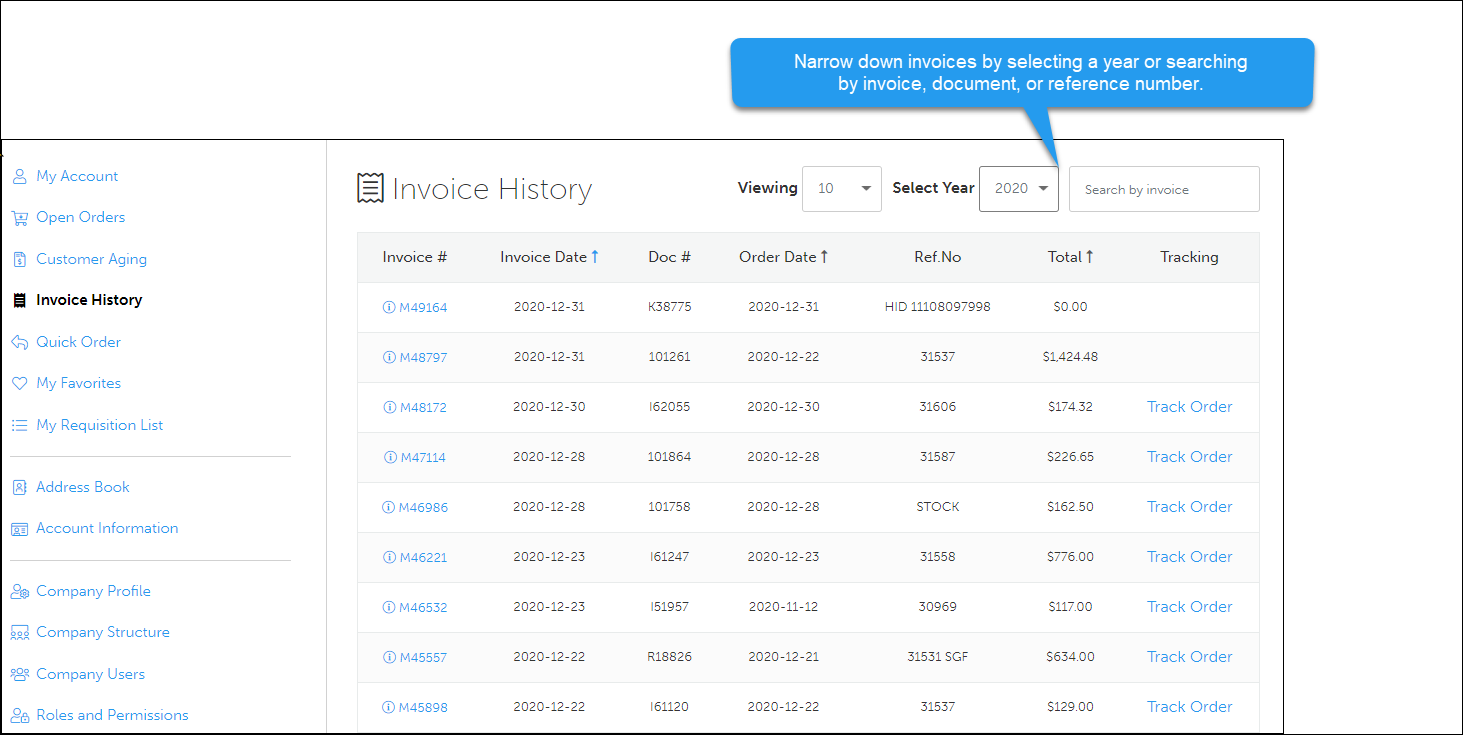
See our guide for paying invoices.
How do I view my invoice history?
Log into your account.
In the header, click Invoice History.
Click on any invoice number to see more details.
Searching through Your Invoice History
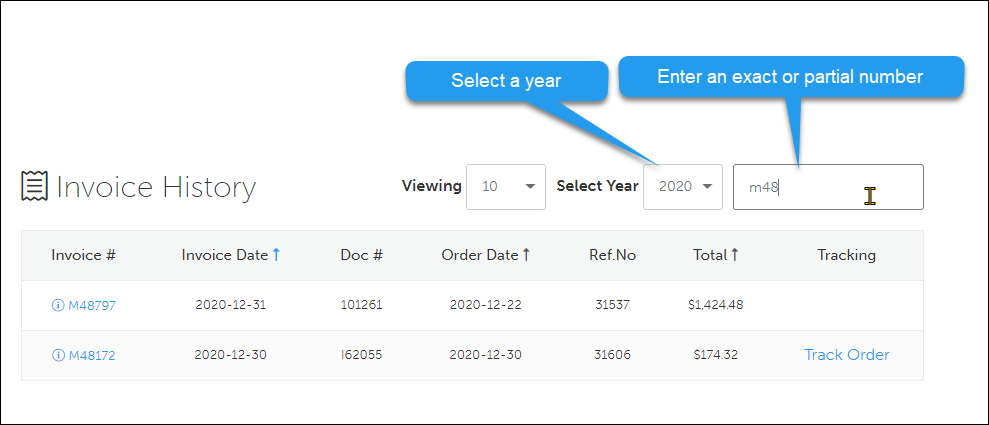
There are two ways to narrow down your invoices:
By Year: Use the dropdown to select a year to search for invoices.
By Invoice, Reference, or Document Number: Enter a partial or exact search by number to pull up relevant invoices and then hit Enter.
Use these two methods separately for a broad search or in conjunction for a narrower search.
Mobile
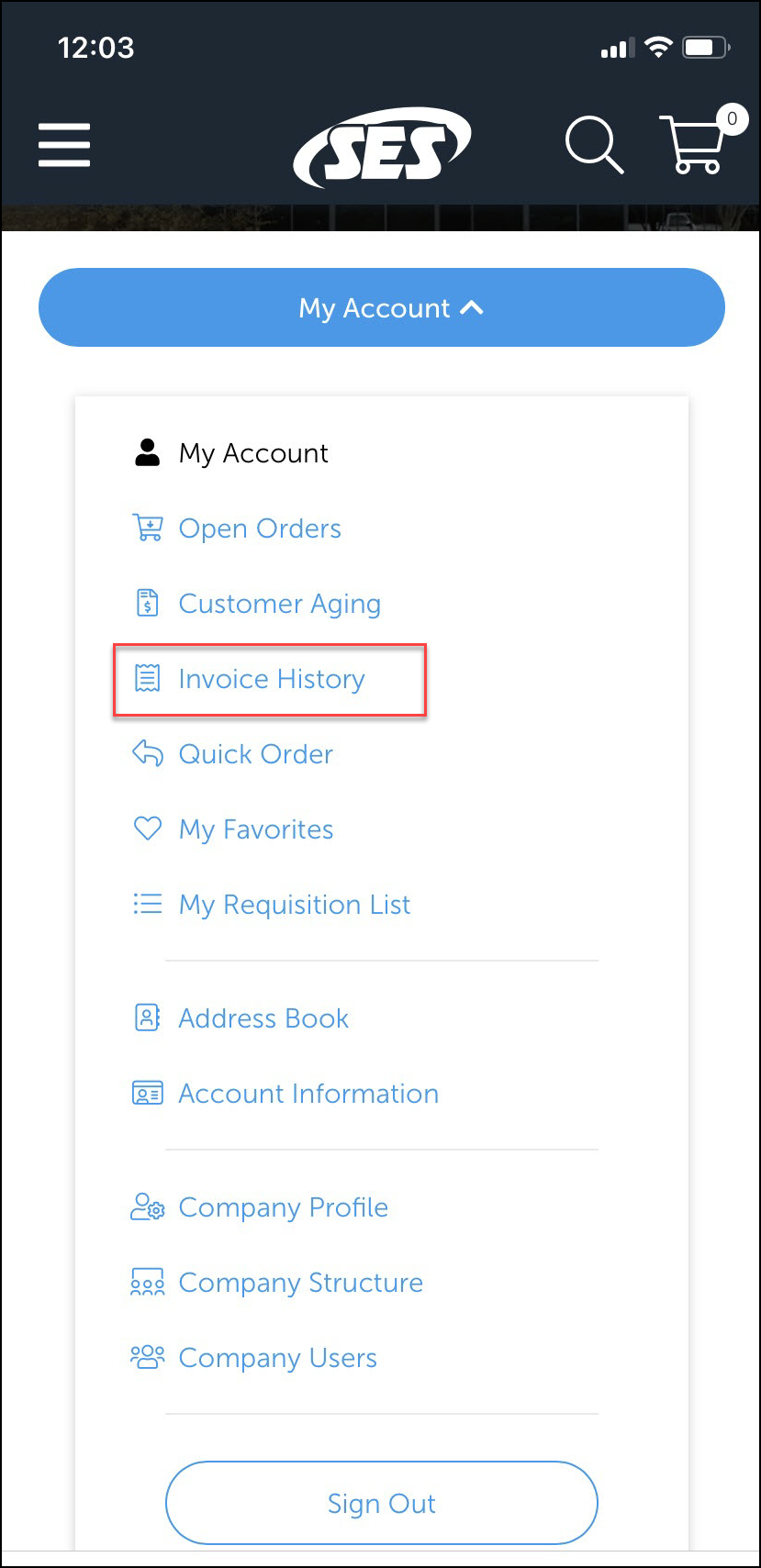
Log into your account.
Go to My Account > Invoice History.
Tap on any invoice number to see more details.
Tap the ☰ hamburger menu and go to My Account to navigate to your dashboard from other pages.
What’s included in my invoice documents?
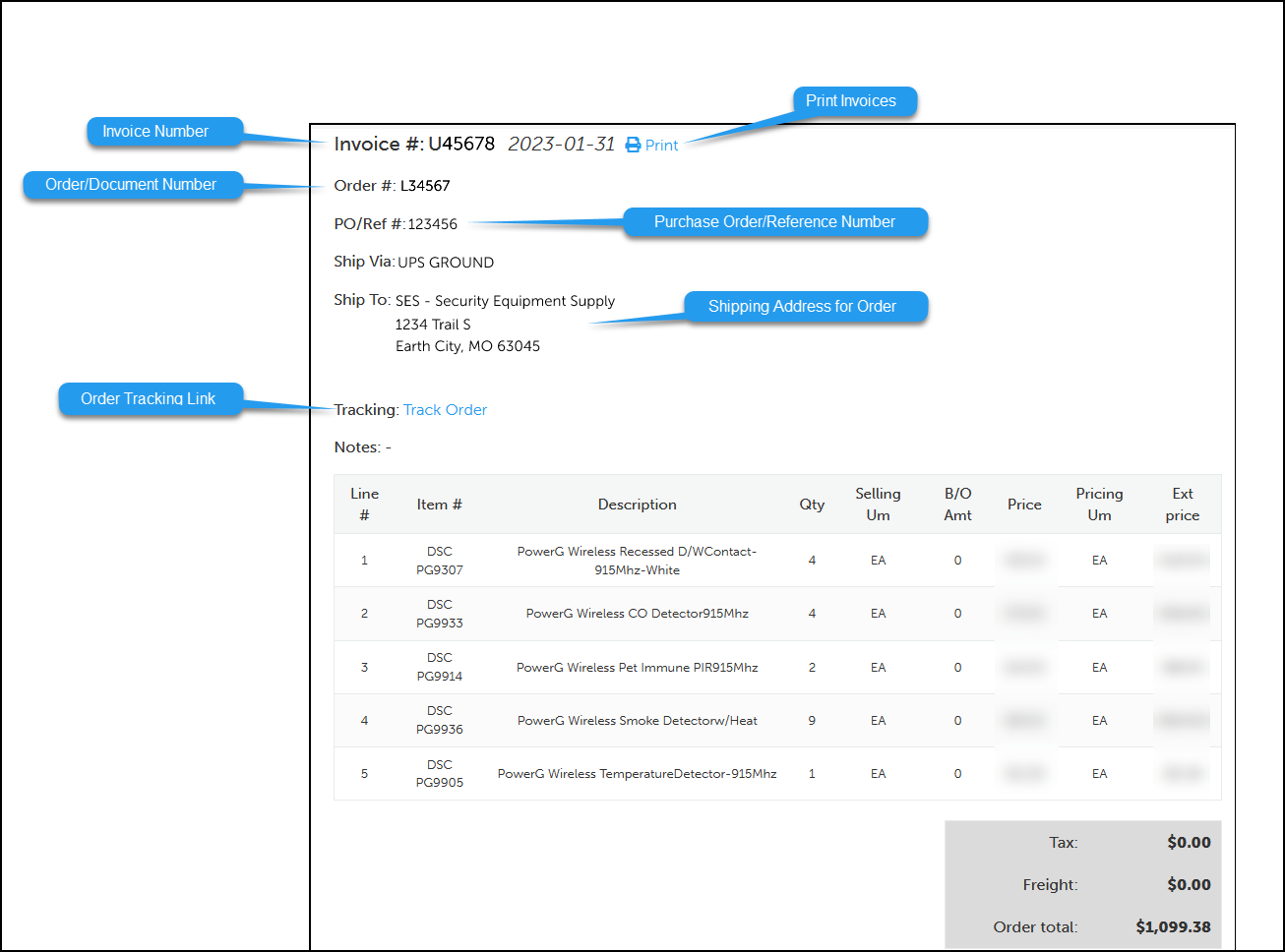
Invoice details include the invoice number, order number, purchase order number (if you entered one), ship via, and recipient of the package.
Every invoice includes item numbers, item names, quantities, prices, and an order total.
How do I track an order?
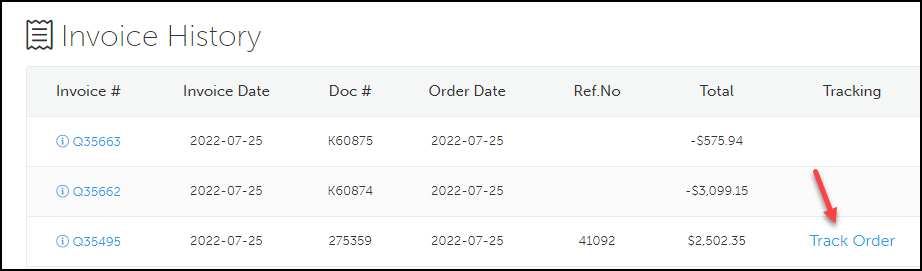
Go to your Invoice History.
Click on any blue Track Order link.
How do I print an invoice?
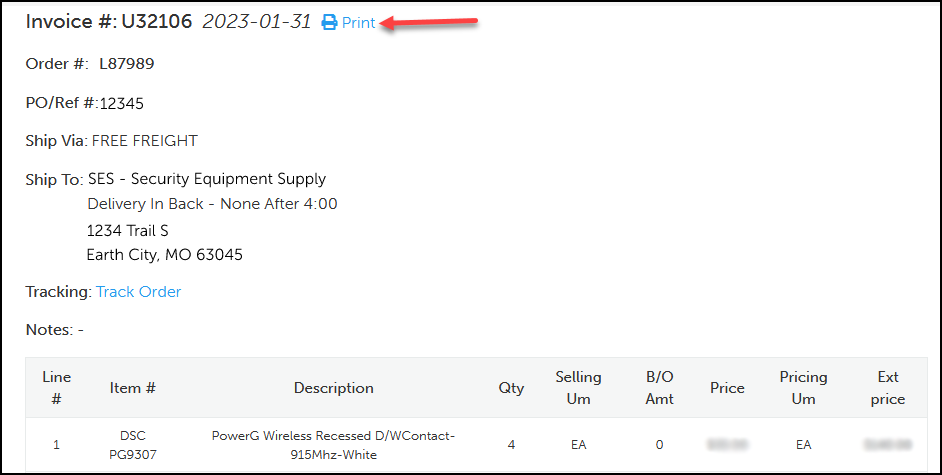
Go to your Invoice History.
Click on an invoice.
Click Print.
My last paid price on an item differs from what I paid this time.
Last-paid prices are valid for up to six months. If your last transaction for a particular item exceeds six months, you may pay a different price.
Reach out to your local accounts receivable representative for more information. If you don’t know who your representative is, reach out to your local branch salesperson.
