View Customer Aging
UPDATED: 5/2/23
Learn how to view invoice aging and export a list of invoices.
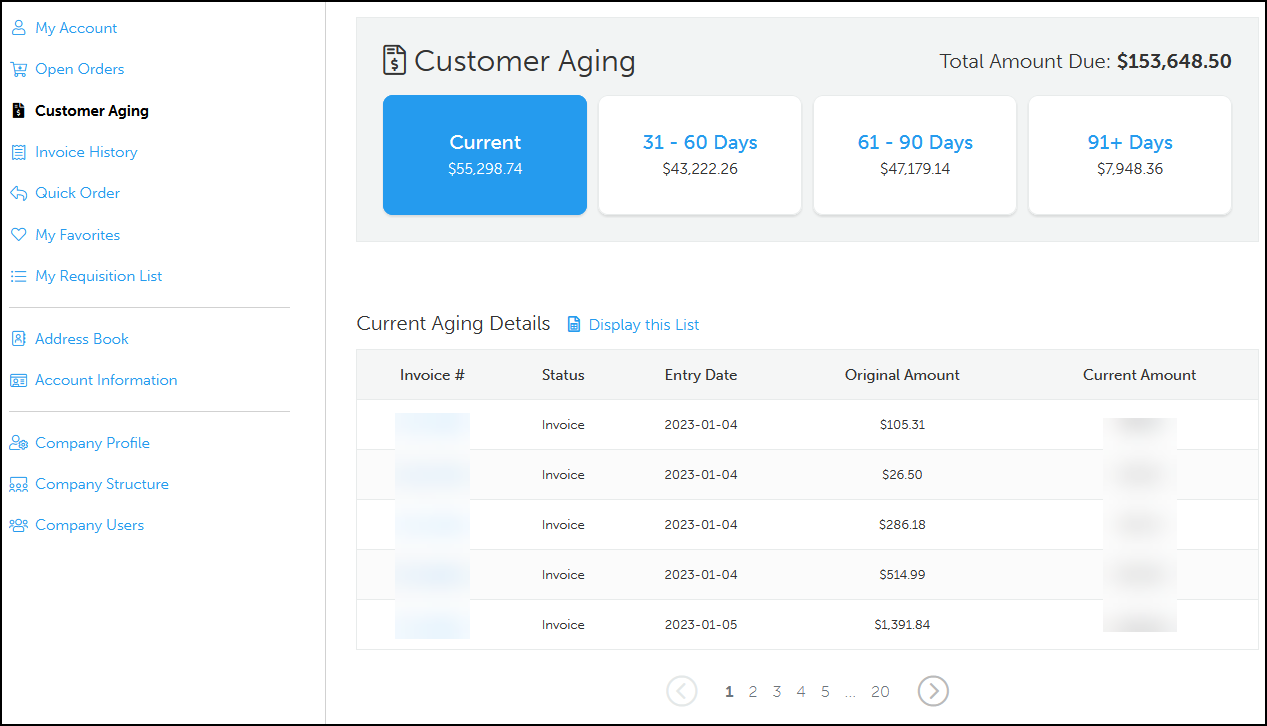
How do I view invoice aging?
Log into your account.
Click on your account button to navigate to your dashboard.
In the sidebar, Customer Aging.
Click on an aging bucket to see a list of invoices.
Mobile
Log into your account.
Go to My Account > Customer Aging.
Tap on an aging bucket to see a list of invoices.
Tap the ☰ hamburger menu and go to My Account to navigate to your dashboard from other pages.
How do I export a list of invoices?
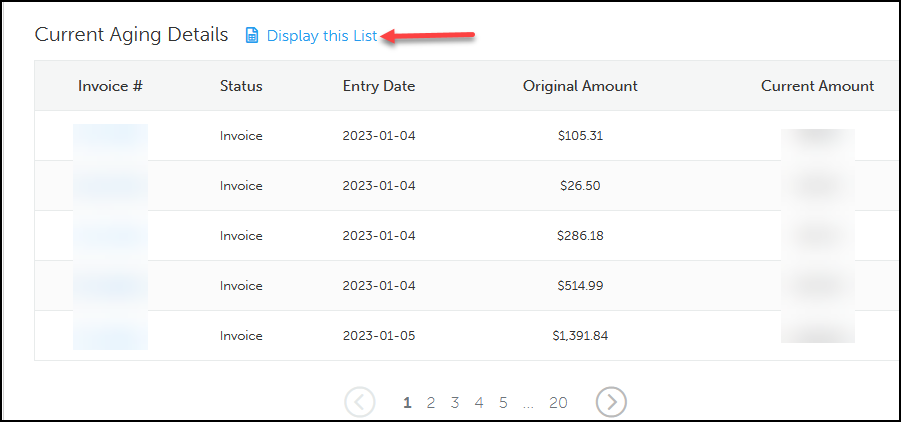
Go to Customer Aging.
Click on an aging bucket.
Click Display this List.
Highlight and copy the list of invoices from the new tab.
Paste into Google Sheets or Excel.
