Checkout Issues
UPDATED: 5/2/23
Troubleshoot and resolve checkout issues.
My credit card payment isn’t going through.
Verify that your billing and shipping addresses are valid and accurate.
Verify that your card number and card verification value (CVV) is correct.
Verify that your card hasn’t expired or been deactivated.
Confirm that you haven’t exceeded your credit card limit.
If you entered the incorrect credit card expiration date, the order may still proceed, but the card may be flagged for fraud.
My payment on account isn’t going through.
Confirm that there are sufficient funds for your order.
The checkout page loads endlessly.
If you’ve placed the order and the page continuously loads for more than a minute, try a hard refresh on the page by pressing Ctrl + F5 (Cmd + F5 for Mac users).
Why am I seeing an “Access Denied” page?
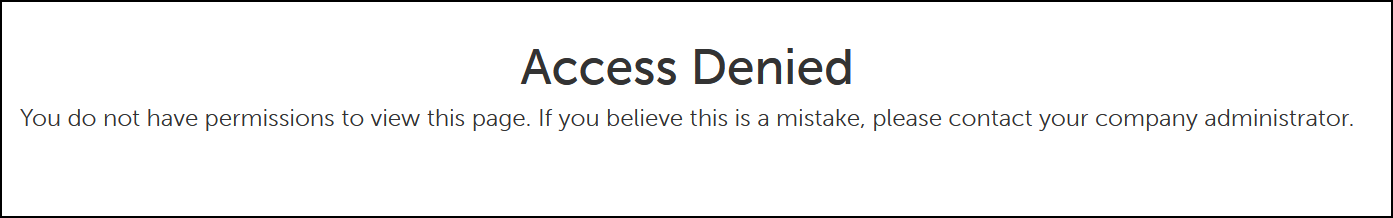
If you’re a company user, reach out to your company admin and verify that your permissions are set for your role.
Why is the “Proceed to Checkout” button missing?
The permissions for your role may not allow sales or checkout. Reach out to your company admin for updates to your permissions.
Related
What payment methods do you accept for orders?
