View My Company Profile
UPDATED: 6/16/23
Learn how to view and update your company profile. You’ll find your company’s legal address, phone number, company admin contact details, and your assigned SES salesperson.
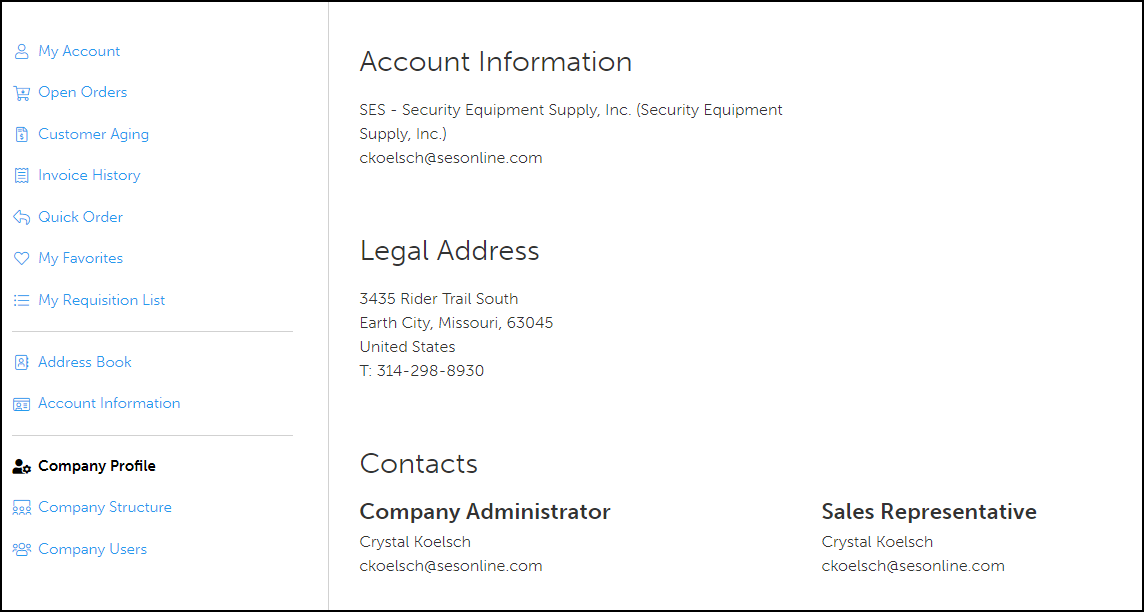
How do I view my company profile?
Log into your account.
Click on your account button to navigate to your dashboard.
In the sidebar, go to Company Profile.
Mobile
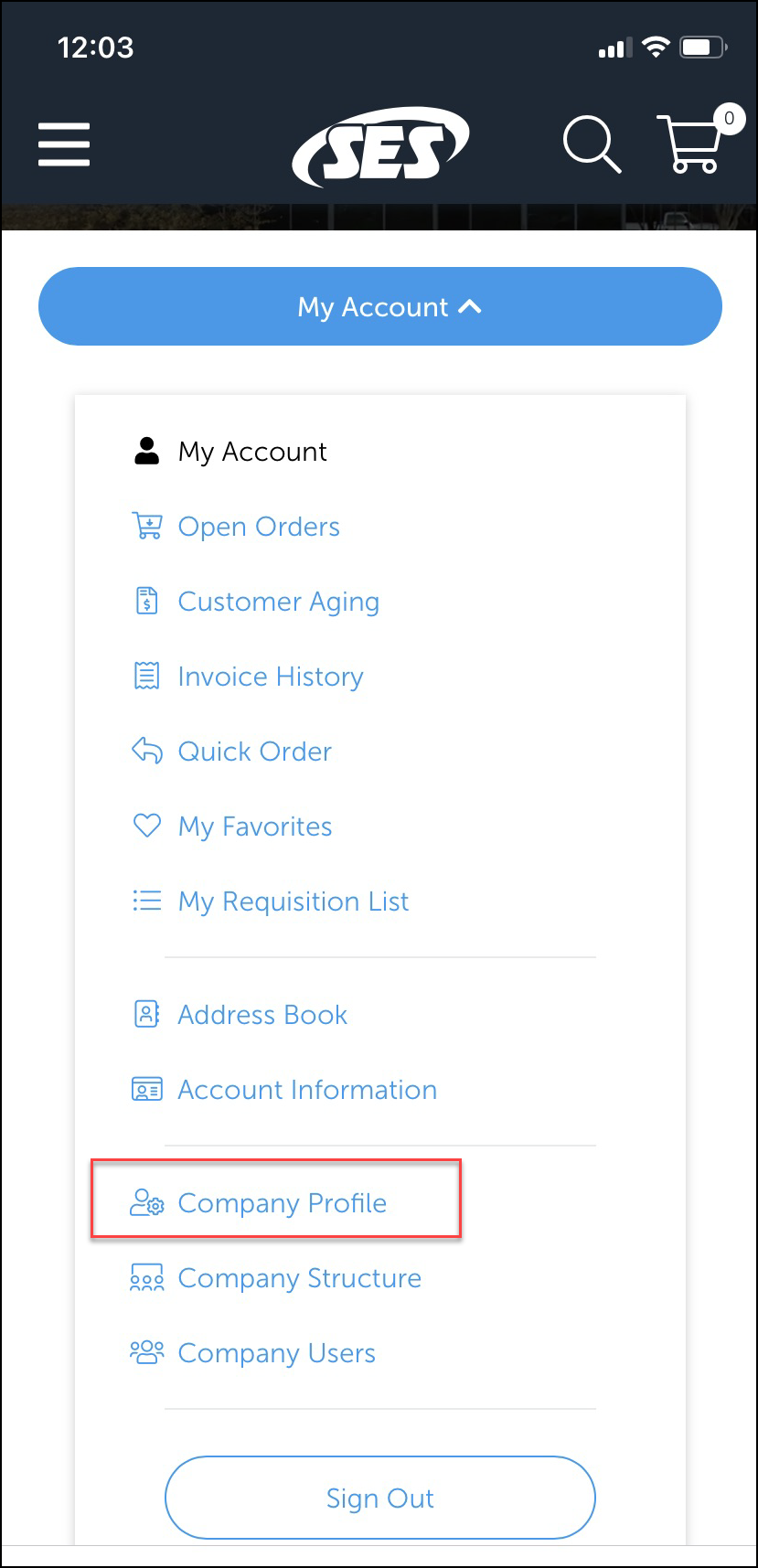
Log into your account.
Go to My Account > Company Profile.
Tap the ☰ hamburger menu and go to My Account to navigate to your dashboard from other pages.
How do I update my company profile?
Company admins must request updates to the company profile.
Reach out to ecomm@sesonline.com to update your company details.
